¶ Intermediate (Mid) Pump
Common pump settings that apply to the Jockey, Intermediate, Main, and Well pumps are found here:
The Intermediate (Mid) pump is a pump utilized in systems were the step from the main pumps and a Jockey pump is to great. It fits that void in the middle to help run smaller zones that the jockey pump cannot run, but the Main pump is too big.
¶ Intermediate Pump Settings
The Intermediate pump settings are accessed through the main screen (image 1.1). Image 1.2 contains all the settings pertaining to the Intermediate pump. This screen follows the same basic outline as the Jockey pump with very few differences.
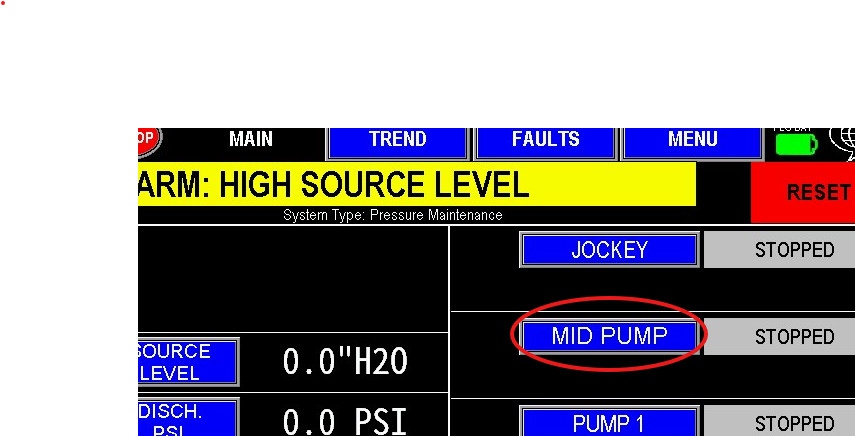
|
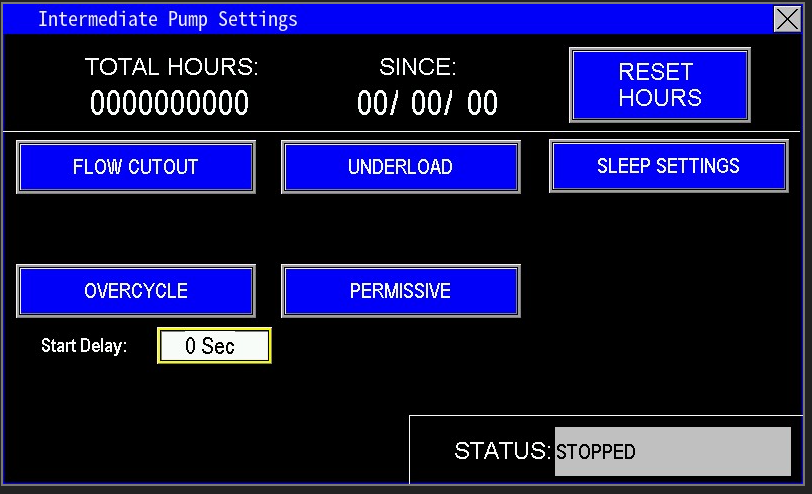
|
¶ Intermediate Pump Data
This section of the screen (Image 1.3) displays information specific to the intermediate pump. It shows the Total Hours the pump or motor has run and the Since date, indicating when the hours were last reset. The Reset Hours button resets the Total Hours to zero and updating the Since date to the current date. This feature is an effective way to track the operational lifespan of each pump or motor, particularly useful when a pump or motor is replaced due to a breakdown.
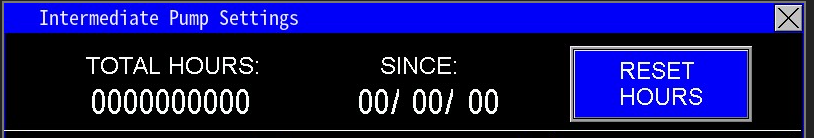
¶ Start Delay
The PLC uses built-in timers for starting the intermediate pump. The Start Delay (image 1.4) lets the user add extra time to the startup sequence before the PLC calls the intermediate pump. Use this when the pump is starting before the system is ready for flow—adding the delay synchronizes the pump start with system readiness.
The bottom-right shows the pump status (running, idle, faulted, etc.).
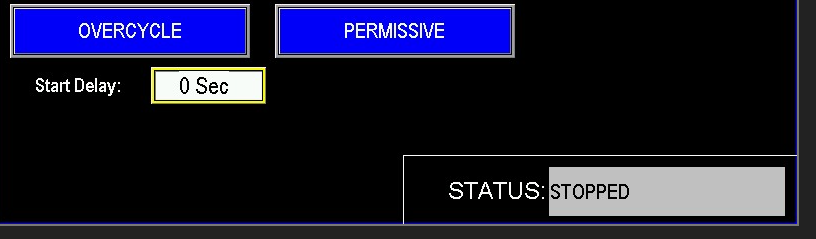
¶ Flow Cutout
Similar to the Jockey pump, the Intermediate pump also has the options to turn off and through flow to help stations wakeup, or go to sleep (image 1.5). When entered into the flow cut out screen, we can see the settings to control the intermediate pump settings. A flow meter is required for this to function correctly.
When disabled, the intermediate pump will follow normal pressure maintenance settings like the main pumps. When enabled, The pump will follow the Stop flow setpoints and start flow setpoints. In the screen example below, flow from the intermediate pump will start at any rate of flow less than 110 gpm, and stop once flow has reached 120 gpm or greater. The Stop time delay is set to 5 seconds internally, and the start delay is at 3 seconds internally.
The Stay Off Until All Pumps Are Asleep feature further tailors the panel’s operation to the station’s needs. When Disabled, the Intermediate pump will restart if the flow drops below the Start Flow Setpoint and follow standard sleep settings and pressure maintenance. When Enabled, the Intermediate pump shuts off once the station’s flow exceeds the Stop Flow Setpoint and remains off until all pumps in the station have entered sleep mode—essentially until the entire station is asleep. When water demand returns, the Intermediate pump will then activate to assist in waking the station from its sleep state.
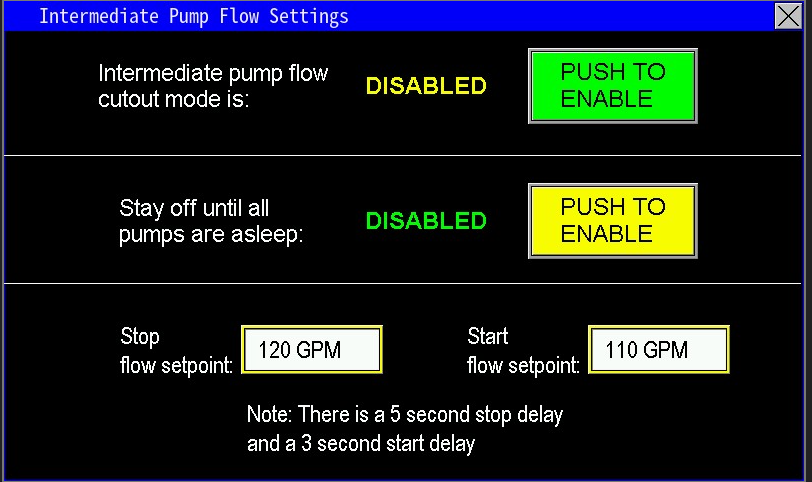
All other settings for the intermediate pump are detailed in the Pump Settings section, which correspond to the settings of the other pumps.
¶ Other Pumps
Needing to view other pumps, click from the list below: