¶ Overcycle
The Overcycle Setting (Image 3.2) monitors the frequency of motor starts and stops. If the pump station experiences inconsistent variables or is not properly configured, pumps may repeatedly enter and exit sleep mode, leading to excessive cycling. This can cause significant wear and tear on the motor starting components and the motors themselves. Properly adjusting the overcycle settings helps mitigate this issue and prolongs equipment lifespan.
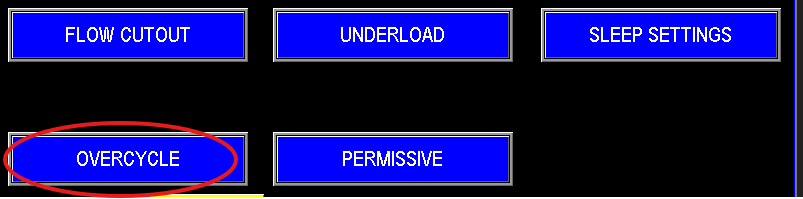
The Overcycle Settings Screen (Image 3.3) displays all pumps in the station and monitors their start/stop activity using two key parameters: Cycles and Delay. The Cycles parameter tracks the number of times a pump turns on and off, while the Delay parameter is a timer that resets the cycle counter every hour. For example, if the Jockey pump cycles 20 times within a 60-minute period, the system will send an email notification to the owner, indicating excessive on/off cycling. This alerts the owner that the station requires attention or that the automation settings controlling pump starts and stops need adjustment to reduce unnecessary wear and tear. Note that a cell modem must be installed and configured for email notifications to be sent.
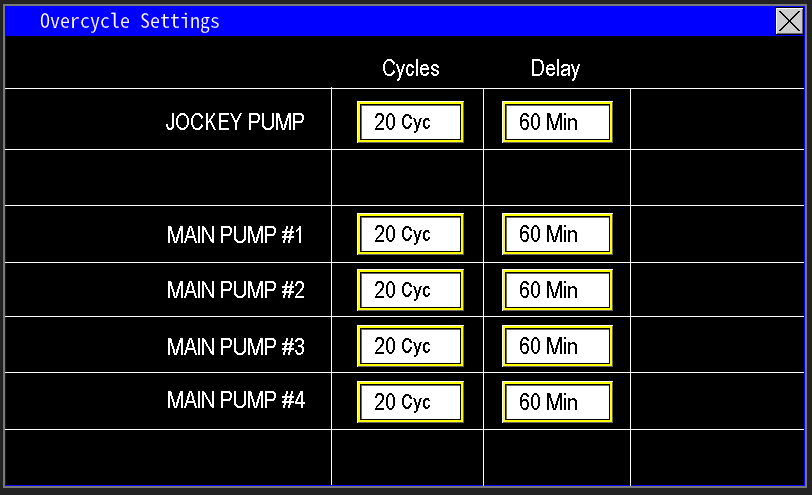
¶ Pumps
For more specific settings pertaining to a particular pump click one of the pump links below: