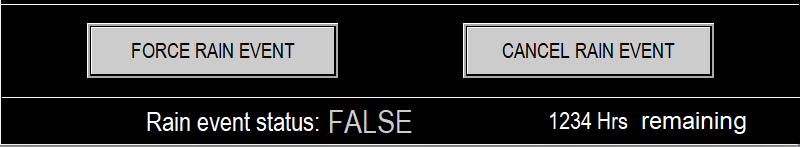¶ Rain Settings
If the area served by the pump station receives rainfall, rain sensor settings can prevent unnecessary watering, reduce costs, and help avoid overwatering or flooding after heavy rain. When a rain sensor or switch is installed, the panel can use that input to inhibit scheduled or automatic run cycles until conditions are dry, ensuring the system only operates when irrigation is required.
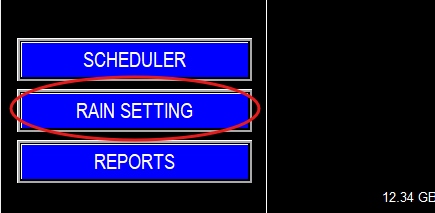
|
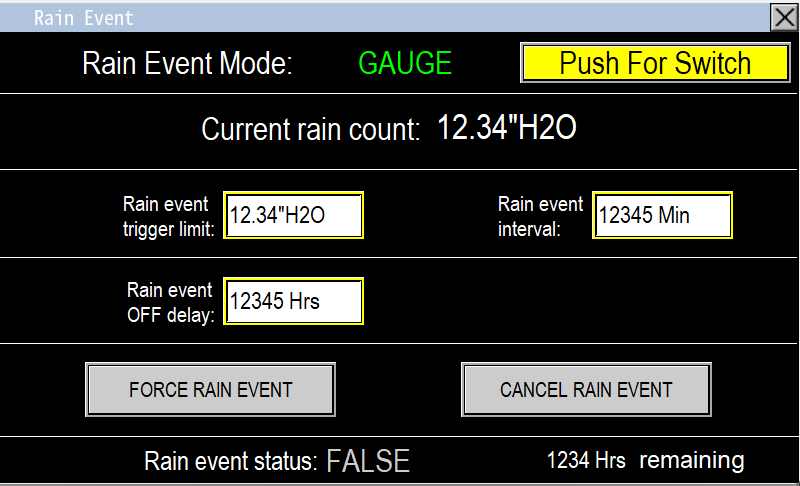
|
¶ Rain Switch or Gauge
In the Rain Settings screen, tell the automation whether or not it is Gauge, or switch that the PLC is monitoring (image 1.3). This will tell the PLC how to calculate the rainfall that is occurring and will display that number in the Current Rain Count display.
Switch: Sends a single pulse to the PLC when a preset volumetric event occurs (e.g., a tipping bucket pulse). Each pulse indicates enough rain has fallen to count toward a lockout trigger.
Gauge: Measures and accumulates rainfall continuously. Use the gauge thresholds (the value fields below) to set the rain event trigger and accumulation behavior.
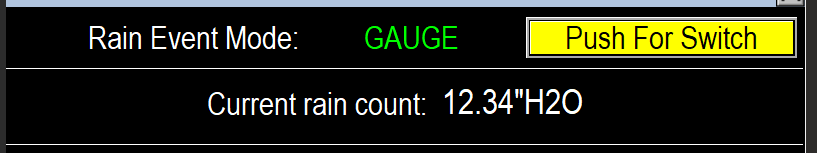
¶ Trigger, Interval, and Off Delay
Rain Lockout — Settings and Operation (image 1.4)
- Rain Event Trigger: the accumulated rainfall threshold that activates rain lockout. When total rain reaches this value, the panel prevents normal pump operation.
- Interval: the time window over which rainfall accumulates toward the trigger. At the end of the interval, the current rain count resets and accumulation starts again if the trigger was not reached.
- Off Delay: the duration of the lockout once triggered. Pumps remain disabled until this delay expires.
Operation:
- During a rain interval, the controller accumulates rainfall. If the Rain Event Trigger is reached before the interval ends, the station enters rain lockout and remains off for the configured Off Delay.
- If the trigger is not reached before the interval ends, the accumulated count resets and the station continues normal operation.
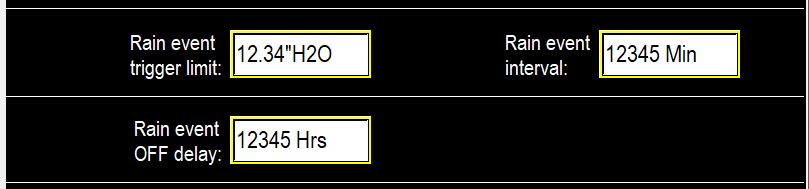
¶ Force, Cancel, Status
Panel Rain Status (bottom of screen)
- Rain Event Status: indicates whether the station is currently in rain lockout.
- Hours Remaining: time remaining for the active rain lockout.
Controls:
- Force Rain Event: manually initiates a rain lockout for the configured Off Delay duration.
- Cancel Rain Event: clears any active rain lockout and returns the station to normal operation until another rain trigger occurs.