¶ Email Settings
The Omnia program can automatically send email or text alerts to operators when a station shuts down, including the reason for the shutdown (Image 1.1). It can also be configured to send water usage reports if required. This proactive communication enables faster troubleshooting, often before arriving on-site.
Additionally, by integrating with the Clarity Package or through remote login, operators can start, stop, and reset the station remotely, providing significant time savings and operational flexibility. Note: Remote control and notifications require a configured modem on the panel and an active service plan—without these, remote notifications and control are not available.
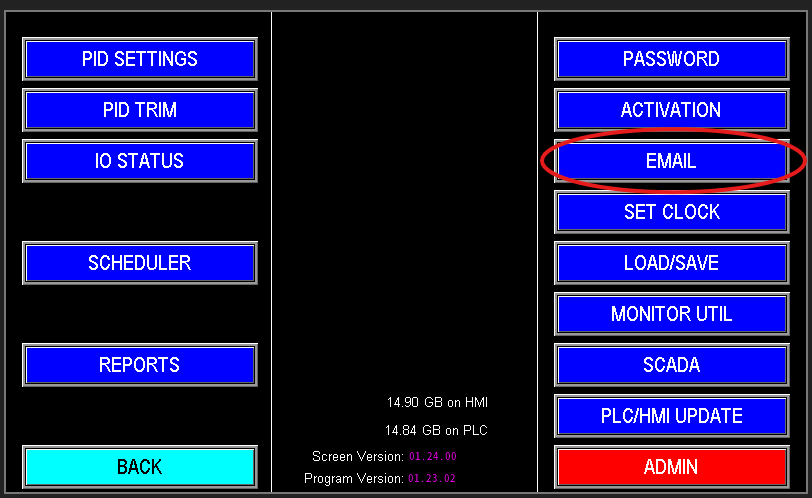
¶ Email Settings
When accessing the email screen, the primary section that typically requires configuration is the email input field (image 1.2). Enter the desired email address and click “Send Test” (Image 1.3). The status bar at the bottom right will inform you whether the test was successful or if an error occurred. If an error does occur and the system status shows something like image 1.4, see below under “Configure” for those settings. Once you receive a successful test message, your email setup is complete. After this, the system will automatically send email notifications for all fault events to all addresses entered.
For text message notifications, you can set up phone numbers as email addresses—most carriers support receiving texts via email. Simply search online for the correct email-to-text gateway for the service provider, then enter the generated email address in the same email input field. This allows fault notifications to be received as texts, providing quick alerting directly to operators’ mobile phones.
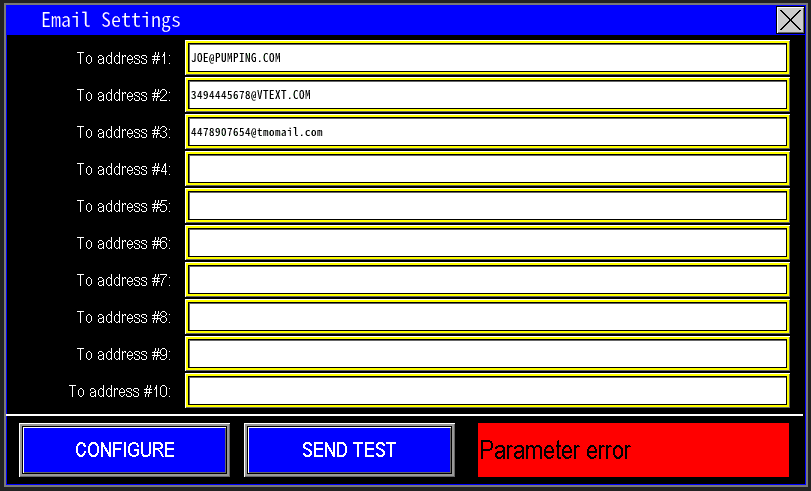
|
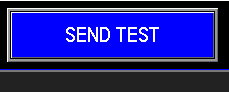
|

|
If configuring an a text to a number, here are a couple of services listed on how to properly set this up. If carrier is not listed below (image 1.5), search online for how to set it up.
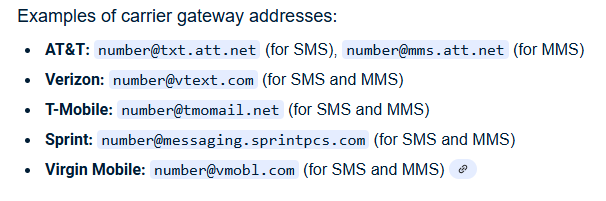
¶ Configure
If emails are not being sent successfully, start by verifying that the email addresses entered are correct and properly formatted. If the addresses are correct and your service subscriptions are active, the next step is to check the server settings.
- Click the configure button next to "Send Test" (Image 1.6).
- On the setup screen (Image 1.7), click "Set Defaults" to load factory-provided server and port information automatically.
- After setting defaults, return to the previous email screen and try sending a test email again.
Note: If emails still fail to send after restoring defaults, contact PPS for further assistance to diagnose and resolve the issue.
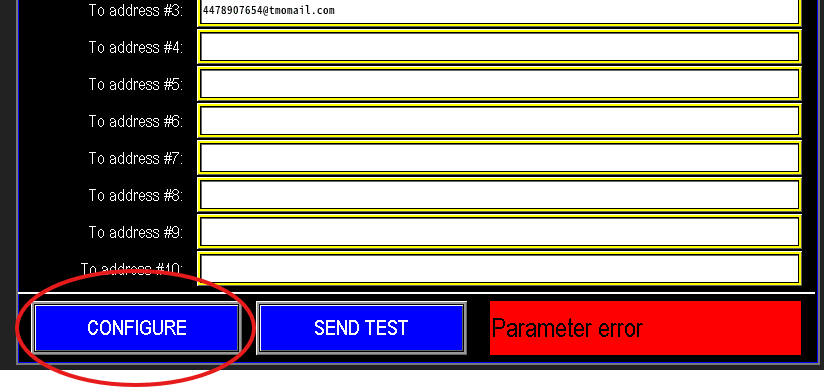
|
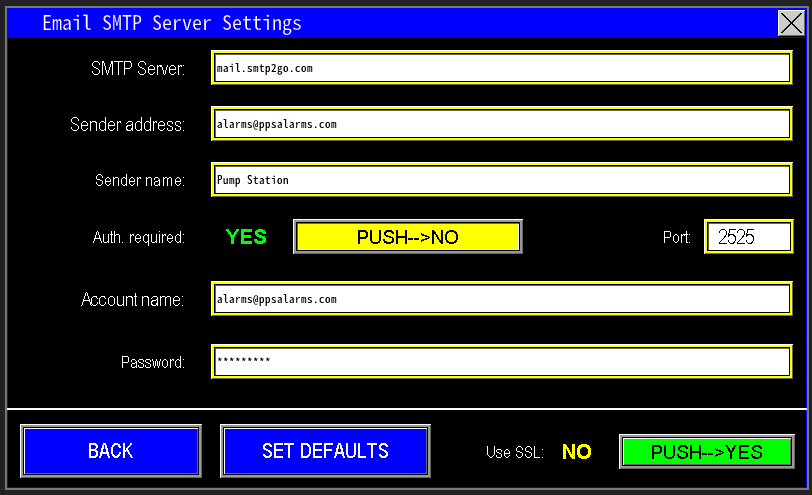
|