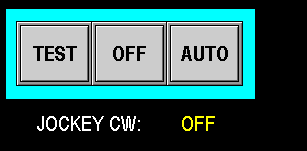¶ CW Valves
The CW valve setting screen is where you configure the automation that controls the CW (Clean Water) valve. The CW valve injects water back into the pump’s intake screen to clear debris and prevent large objects from entering the pump.
Configurations vary based on the pump station design:
- If all pumps share a common intake line, there will be a single CW valve to clean that main line (Image 1.1).
- If each pump has its own suction line or multiple lines are used, the HMI will display multiple CW valves corresponding to each specific pump or line (Image 1.2).
These settings are accessible via the main screen or through the menu screen, allowing for tailored control based on your station’s configuration.
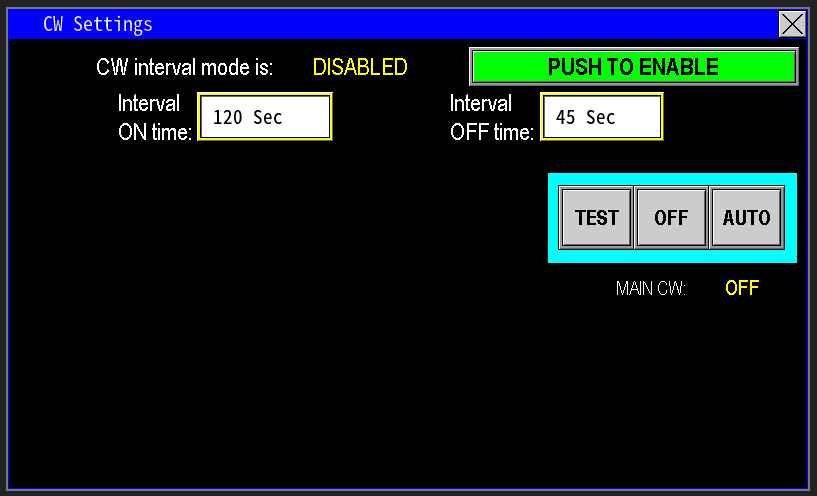
|
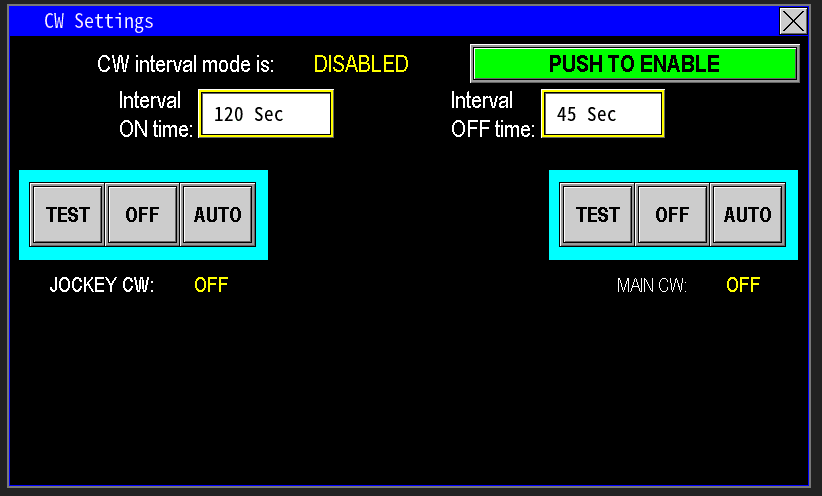
|
¶ Interval mode
When enabled, Interval Mode allows the CW (Clean Water) valve to cycle on and off during designated time periods. For example, as shown in Image 1.3, the valve will remain on for 120 seconds, then turn off for 45 seconds, repeatedly cycling to optimize cleaning without continuous operation. This cycling helps the pump station enter sleep mode more effectively, especially if there is no jockey pump present.
If Interval Mode is not enabled, the CW valve will run continuously until the main pumps shut down. This ensures that cleaning occurs before the station enters sleep mode, but it may result in unnecessary cycling if not configured properly. Proper setup of Interval Mode enhances efficiency and protects the pump system.

¶ Virtual HOA
The Virtual TOA (Test-Off-Auto) provides manual control over the CW valve output (image 1.4).
- TEST: Manually turns the CW valve on, bypassing PLC automation for testing or maintenance.
- OFF: Disables the valve output, preventing it from opening regardless of PLC commands.
- AUTO: Allows the PLC program to control the CW valve based on its logic and any interval settings configured.
If multiple CW valves are installed, each one will have its own HOA control on the HMI, enabling independent operation and management of each cleaning line.