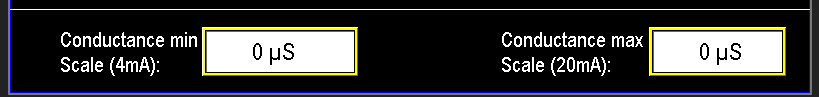¶ Conductance
The conductivity meter measures the minerals and dissolved solids in water by assessing its electrical conductance. Higher mineral concentrations result in higher conductivity readings, typically displayed in microsiemens (µS) (image 1.1). This measurement is commonly used in systems with water purification processes such as Reverse Osmosis (RO), UV sterilization, or other treatment units to monitor water quality and ensure proper operation.
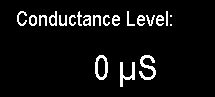
¶ Conductivity Settings
To configure or view the conductivity meter settings, navigate via the main screen (Image 1.2) or through the menu screen (Image 1.3).
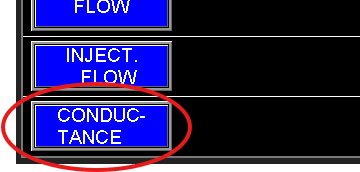
|
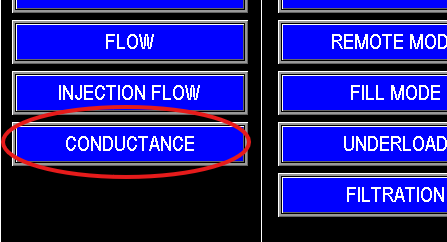
|
This interface allows you to configure alarm thresholds and other parameters related to the conductivity meter (image 1.4). These settings help monitor water quality and alert you to conditions that may require action based on the conductivity readings.
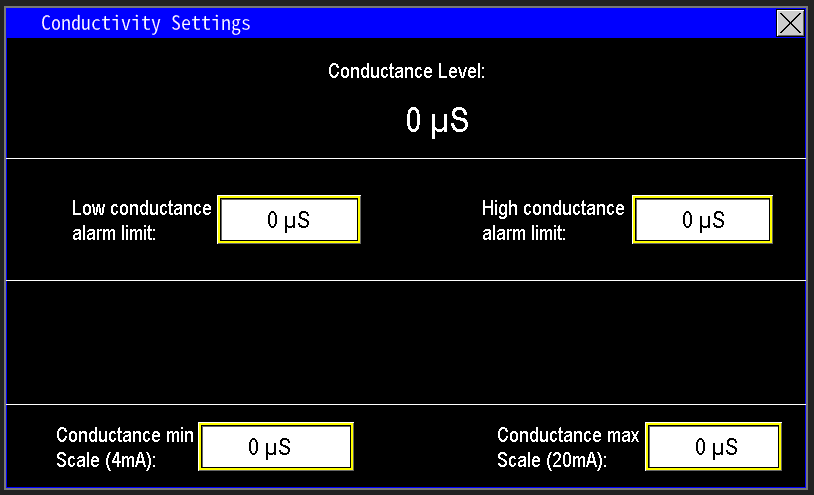
¶ Low and High conductance alarm limits
The low and high alarm limits can be set to thresholds that suit your water system’s requirements (Image 1.5). The current conductivity measurement is displayed on the main screen or at the top of this settings page (Image 1.1). These alarms do not shut down the system but serve as notifications to alert operators that water quality may be deteriorating or that the water treatment processes may require attention.

¶ Transmitter scaling
The Conductance Min and Max scale values define the measurement range of the conductivity transmitter (image 1.6). The minimum pressure reading from the transmitter corresponds to the 4 mA output, and the maximum pressure corresponds to the 20 mA output. Setting these values accurately ensures proper scaling and accurate readings. The adjustable range allows for the transmitter to be replaced with one that has a different span without requiring reconfiguration of the entire system.