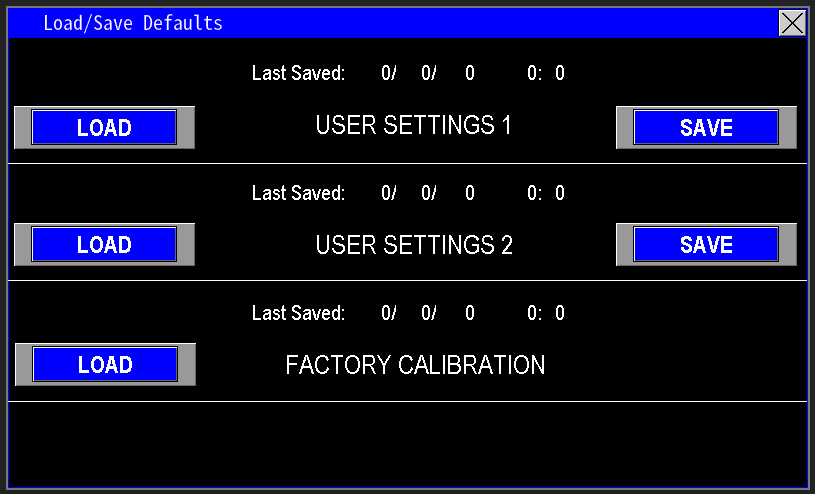¶ Load/Save
The Load/Save screen is a crucial tool for operators, allowing them to save the optimal configuration of the station when it is performing at peak efficiency. This feature provides a straightforward way to store all current settings and configurations, enabling quick restoration if the station’s performance begins to decline.
During troubleshooting, settings are often adjusted to identify and correct issues. However, some changes may inadvertently affect station performance or revert to less efficient states. Using the Load/Save function ensures that operators can easily restore the station to its best-known configuration after troubleshooting, saving time and minimizing the risk of unintentional errors impacting reliability. This helps maintain consistent, optimal operation and reduces downtime caused by configuration drift during maintenance or repairs.
The Load/Save screen provides three configuration profiles: User Settings 1, User Settings 2, and Factory Calibration (Image 1.1). The two user profiles offer flexible options for different operating conditions, such as varying zone sizes or application-specific adjustments. This allows operators to tailor station operation for different scenarios and quickly switch between configurations with a single click.
- To save the current station setup to a profile, click “Save” and select the desired profile. This stores all active settings onto that profile for future use.
- To revert the station to previously saved settings, click “Load” and select the relevant profile. The system will then restore all settings stored in that profile onto the station.
Factory Calibration represents the original factory setup. If the station’s performance degrades or changes after troubleshooting, restoring to factory calibration can reset all configurations to the original, ensuring a fresh start and helping to bring the station back to its baseline operational state—assuming underlying issues have been resolved.